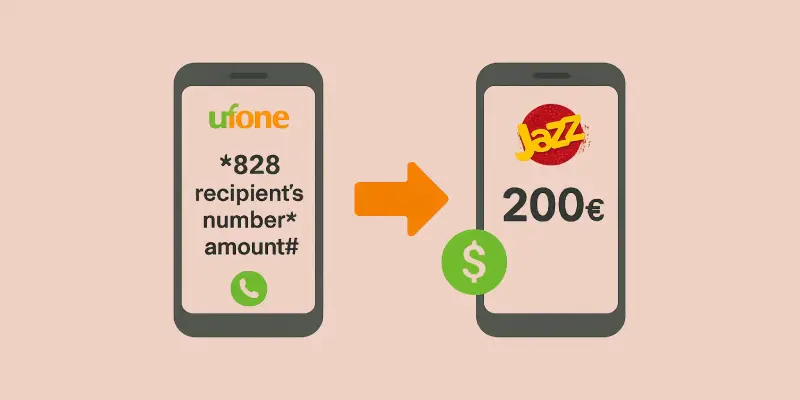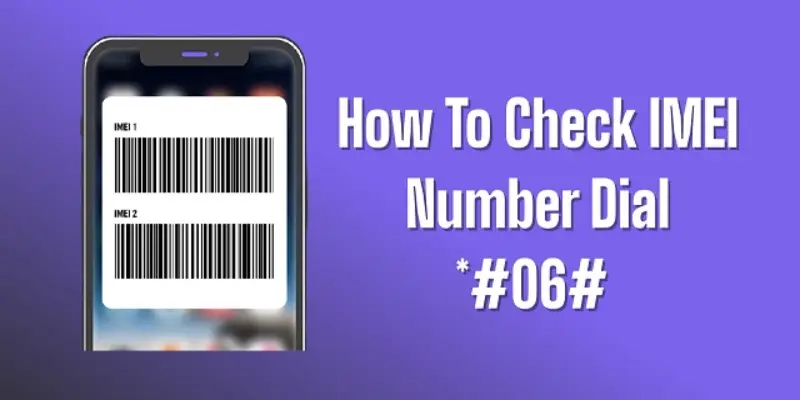In Pakistan, almost everyone uses a mobile phone, and it’s common to have SIMs from different networks like Jazz, Ufone, Zong, and Telenor. Sometimes, you need to send balance to a friend or family member who uses a different network than yours.
For example, you might be using a Ufone SIM but your brother uses Jazz. You want to share some balance, but you’re stuck. So, the big question is: can you transfer balance from Ufone to Jazz?
Many people search for this online. The confusion is real. Some mobile shops even claim they can do it. But is there any official way to transfer balance from Ufone to Jazz? This guide clears all your doubts. It explains what’s possible, what’s not, and what you can do instead.
Table of Contents
ToggleCan You Transfer Balance from Ufone to Jazz?
The short answer is NO, you cannot directly transfer balance from Ufone to Jazz. There is no official service in Pakistan that allows cross-network balance sharing.
If you’re trying to use Ufone’s *828# UShare service, it will only work for Ufone to Ufone transfers. If you try it with a Jazz number, it won’t go through. The system blocks it.
This isn’t just a Ufone issue. All networks in Pakistan Jazz, Telenor, Zong only allow users to transfer balance within their own network.
So, anyone claiming that they can transfer your balance from Ufone to Jazz directly is either wrong or trying to scam you.
Why Cross Network Balance Transfer Isn’t Allowed in Pakistan
Technical Reasons
Each telecom company in Pakistan uses its own system for balance sharing. These systems are not linked. Think of it like trying to use your PTCL landline to directly send credit to a friend’s mobile different systems, not made to talk to each other.
Business Competition
Every company wants to keep users on its own network. If Ufone made it easy to transfer balance from Ufone to Jazz, users might be encouraged to switch or share more across networks.
PTA Policy
As of 2025, the Pakistan Telecommunication Authority (PTA) has not introduced any rule that forces telecom companies to support cross-network balance transfers. So, they’re not required to allow anyone to transfer balance from Ufone to Jazz.
What Can You Do Instead? (Working Solutions)
Just because you can’t transfer balance from Ufone to Jazz directly doesn’t mean you have no option. Here are 3 simple ways to help someone on Jazz, even if you use Ufone.
1. Use Easypaisa App
Easypaisa is the most popular mobile wallet in Pakistan. You can use it to transfer balance from Ufone to Jazz through mobile load or money transfer. Here’s how:
Steps
- Download and open the Easypaisa app.
- Register your Ufone number.
- Load money into your Easypaisa wallet through an agent or bank.
- Go to “Mobile Load” or “Send Money.”
- Enter the Jazz number.
- Enter the amount.
- Confirm the transaction.
Charges: Usually Rs. 5 to15.
Example
Ali from Faisalabad wanted to transfer balance from Ufone to Jazz and used Easypaisa to send Rs. 300 to his sister. It took less than a minute.
2. Use JazzCash App
If the person has a JazzCash account, they can request money. You can send money to their CNIC or Jazz number from your Easypaisa or bank app. This also helps when you want to transfer balance from Ufone to Jazz indirectly.
3. Use Mobile Banking
Most banks in Pakistan now support mobile load for all networks. This means you can transfer balance from Ufone to Jazz by using banking apps like:
- HBL Konnect
- Meezan Mobile Banking
- UBL Digital App
- Bank Alfalah
Steps
- Open your banking app.
- Go to mobile load or bill payment.
- Select Jazz network.
- Enter the Jazz number and amount.
- Confirm and pay.
Example
A mother in Multan wanted to transfer balance from Ufone to Jazz and used Meezan Bank to recharge her son’s Jazz SIM.
Ufone to Ufone Balance Share (Just in Case)
If the person you’re helping also uses Ufone, you can use UShare to transfer balance from Ufone to Ufone.
Code: 828RecipientNumber*Amount#
Example: 82803331234567*50#
Charges: Rs. 4.77 + tax per transfer
Limit: Rs. 200 per transfer, up to 4 times a day
Jazz to Jazz Balance Share (If You Switch Network)
If you or someone you know moves to Jazz, this is how to transfer balance from Jazz to Jazz:
Code: 100RecipientNumber*Amount#
Example: 10003021234567*100#
Charges: Around Rs. 7 + tax
Limit: 5 transfers per day, minimum Rs. 15, maximum Rs. 500
Best Way to Send Mobile Load to Any Network in Pakistan
Let’s compare the best options to transfer balance from Ufone to Jazz or to any other network:
| Method | Supports Jazz? | Supports Ufone? | Charges |
|---|---|---|---|
| Easypaisa | Yes | Yes | Rs. 5 to15 |
| JazzCash | Yes | Limited | Varies |
| Bank Apps | Yes | Yes | Sometimes free |
Tip
Easypaisa is the easiest and most reliable option to transfer balance from Ufone to Jazz.
Common Myths About Balance Transfer in Pakistan
- You can send balance to any network. Not true.
- There’s an app that supports cross network transfer. Not available yet.
- PTA allows all types of balance sharing. No such rule exists.
- All balance transfers are free. Most have small fees.
- Only SIM users can recharge. Wallets and banks can do it too.
How to Recharge a Jazz Number Using a Ufone SIM
You don’t need to have a Jazz SIM to recharge it. You can transfer balance from Ufone to Jazz using this method:
- Load Easypaisa using your Ufone number.
- Go to “Mobile Load.”
- Select Jazz.
- Enter the Jazz number.
- Enter amount and confirm.
This is a simple way to transfer balance from Ufone to Jazz if you don’t want to visit a shop.
Common Scams to Avoid
- Fake apps that claim they allow you to transfer balance from Ufone to Jazz.
- Facebook groups or agents asking for your CNIC or PIN.
- Local shops that overcharge for balance transfers.
Always use trusted apps and never share your PIN or verification code with anyone.
Will Ufone Ever Allow Balance Transfer to Jazz?
At the moment, it’s not possible to transfer balance from Ufone to Jazz directly. Unless PTA brings a new rule, telecom companies will likely not support it. Their systems and business plans don’t allow it.
But with mobile wallets and banking apps growing fast in Pakistan, people are already finding smart ways to transfer balance from Ufone to Jazz without needing any special telecom support.
Conclusion
You can’t transfer balance from Ufone to Jazz directly. But you still have good options. Use Easypaisa, JazzCash, or your mobile banking app to send balance to any Jazz number safely.
Millions of people now use these digital methods across Pakistan. Whether you’re in a big city or a small village, you can transfer balance from Ufone to Jazz easily using your phone.
Skip the hassle. Go digital. It’s simple, fast, and safe.
FAQ
Can I transfer balance from Ufone to Jazz directly?
No, there’s no official way to transfer balance from Ufone to Jazz directly.
What’s the best app to transfer balance from Ufone to Jazz?
Easypaisa is the most useful and widely used option.
Are there any charges to transfer balance from Ufone to Jazz using Easypaisa?
Yes, a small fee is charged based on the amount.
Can I send Jazz balance to Ufone?
No, balance transfers only work within the same network.
Is there any legal way to transfer balance from Ufone to Jazz in Pakistan?
No direct way exists, but using Easypaisa or mobile banking is a smart and safe solution.