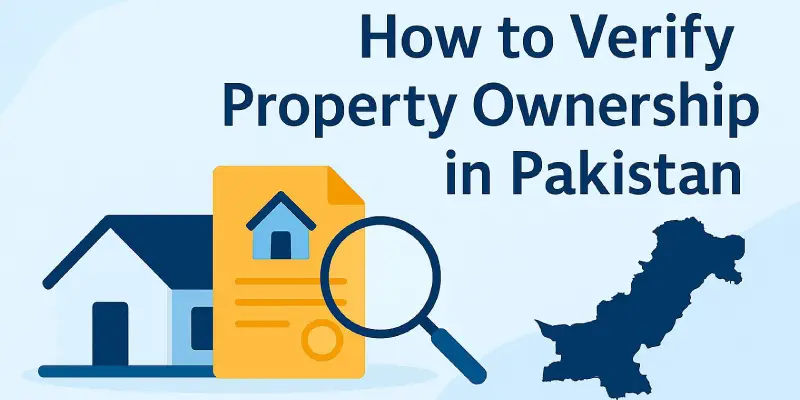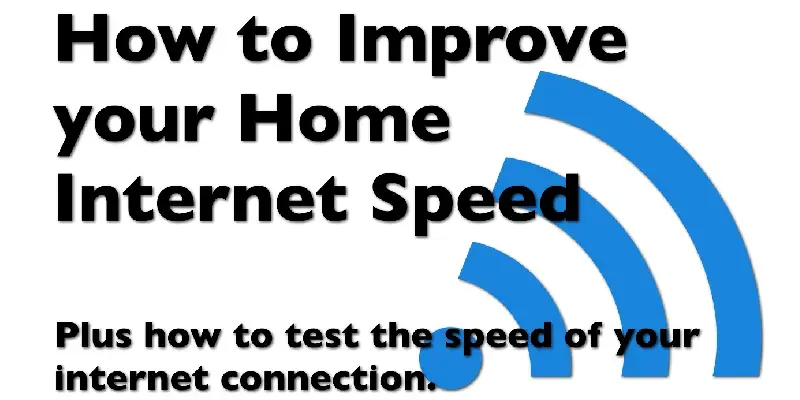Your smartphone has a unique 15 digit code called the IMEI (International Mobile Equipment Identity) number. Think of it like your phone’s fingerprint no two phones in the world have the same IMEI.
Many people in Pakistan want to know “How to Check Mobile IMEI Number easily?” and honestly, it’s pretty simple. You can find it on Android, iPhone, or even those basic feature phones your parents use.
Your IMEI helps protect your phone from theft, proves it’s real (not fake), and shows that it meets Pakistan’s rules. Here’s how you can quickly find your phone’s IMEI number in 2026 without any trouble.
Table of Contents
ToggleWhy Your IMEI Number Matters
Your IMEI is basically your phone’s ID card. Let me tell you why knowing how to check mobile IMEI number is so important:
Stop Thieves in Their Tracks
If someone steals your phone or you lose it, you can report the IMEI to police or your mobile company. They’ll block that IMEI, making the phone completely useless. The thief can’t sell it or use it. But you need to know your IMEI first to do this.
Make Sure You’re Not Buying a Fake
Buying a new or used phone? Check the IMEI first. This tells you if the phone is real or some cheap knockoff. Learning how to check mobile IMEI number saves you from wasting money on fake phones.
Follow Pakistan’s Rules
Every phone in Pakistan needs to be registered with PTA (Pakistan Telecommunication Authority). Your IMEI proves your phone is approved to work here. Without it, your phone might get blocked.
Get Warranty and Repairs
When you take your phone for repairs or warranty claims, the company will ask for your IMEI. They use it to check if your phone is still under warranty.
Knowing your IMEI keeps your phone safe, proves it’s real, and makes sure you’re following the law.
How to Check Mobile IMEI Number | Easy Methods (2026)
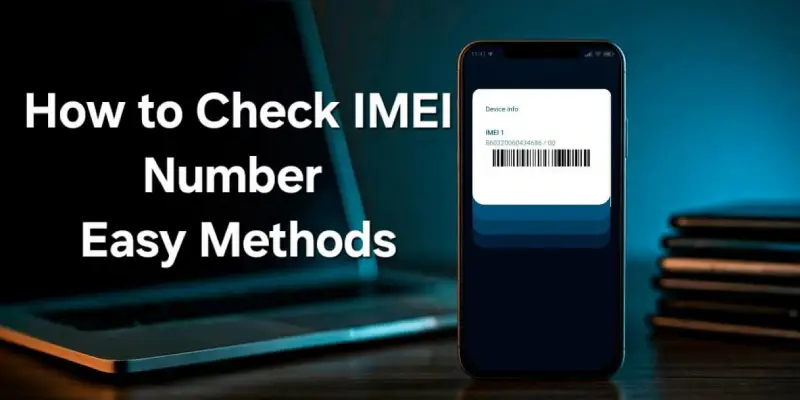
Finding your phone’s IMEI is super easy. Here are all the ways you can do it:
1. Dial *#06# | The Fastest Way
This is the quickest method to check your IMEI:
- Open your phone’s dialer (like you’re calling someone)
- Type *#06#
- Your 15 digit IMEI will pop up instantly
This works on every phone Android, iPhone, even those old Nokia phones. You don’t need internet or anything. Just dial and boom, there it is.
Quick Tip
Got a dual SIM phone? You’ll see two IMEI numbers one for each SIM slot. Write down both of them.
2. Check Through Phone Settings
You can also find your IMEI in your phone’s settings. This works if your screen is acting weird or you just prefer using menus.
For Android Phones
- Go to Settings
- Tap “About Phone”
- Look for “Status” or “IMEI Information”
- You’ll see IMEI 1 and IMEI 2 if you have dual SIM
For iPhones
- Open Settings
- Tap “General”
- Tap “About”
- Scroll down and you’ll find your IMEI
This way of checking how to check mobile IMEI number is great because you don’t need to remember any codes. Just navigate through your settings.
3. Find IMEI on the Phone Box
Every phone comes in a box with a sticker on it. Your IMEI is printed right there:
- Look for a label that says “IMEI” or “IMEI 1 / IMEI 2”
- It’s usually a 15 digit number
- This works even if your phone is broken or lost
Example
Bought a new Samsung Galaxy or iPhone? The box has your IMEI printed along with the barcode. Keep that box safe! If you need to register your phone with PTA or prove you own it, that box is really helpful.
4. Check SIM Tray or Back of Phone
Some phones have the IMEI printed on the actual device:
iPhones
Usually on the SIM tray (that little slot where you put your SIM card)
Samsung & Other Androids
Sometimes on the back panel. Older phones with removable batteries have it inside the battery compartment.
Pro Tip
Take a photo of this number and save it somewhere safe. If someone steals your phone, you’ll still have the IMEI to report it.
5. Verify IMEI Using PTA DIRBS (Pakistan Only)
In Pakistan, every phone needs to be verified with PTA. Here’s how to check if your phone is approved:
Option 1: SMS Method
- Send your IMEI number to 8484
- You’ll get a reply telling you if your phone is approved
Option 2: Website Method
- Go to PTA DIRBS website
- Enter your 15-digit IMEI
- Click check status
If it says “Device Approved”, you’re good to go. If it says “Not Approved”, your phone might be illegal or smuggled, and it could get blocked.
Knowing how to check mobile IMEI number through PTA is really important when buying a new or used phone in Pakistan. This tells you if the phone is legal and won’t get blocked later.
How to Verify IMEI in Pakistan (PTA Status 2026)

Finding your IMEI is just step one. In Pakistan, you also need to verify it with PTA. This makes sure your phone is legal and won’t suddenly stop working.
Why You Need to Verify
PTA blocks phones that aren’t registered. This stops illegal imports and smuggled devices. If you don’t verify your IMEI, your phone might work for a few weeks, then suddenly all networks will stop working on it.
How to Verify Your IMEI Number
Method 1: Using PTA DIRBS Website
- Visit the PTA DIRBS website
- Enter your 15 digit IMEI number
- Fill in the captcha (those squiggly letters)
- Click “Check Status”
If it shows “Device Approved” great! Your phone is fine. If it shows “Not Approved” problem. You might need to register it or the phone could be illegal.
Method 2: Verify via SMS
- Open your messages
- Type your IMEI number
- Send it to 8484
- Wait for a reply
You’ll get a message back telling you if your phone is approved or not.
Why This Matters
Avoid Getting Blocked
Unregistered phones will eventually stop working on all Pakistani networks
Check If It’s Real
Some phones have fake or cloned IMEI numbers
Safe Used Phone Buying
Always check the IMEI before buying a second hand phone
Bonus Tip
If you want to double check your mobile details or need help with your SIM, you can also learn how to check your Zong number easily. This helps make sure both your phone and network details are correct.
Common IMEI Problems You Might Face
Even after learning how to check mobile IMEI number, some people run into issues:
Fake or Cloned IMEIs
Some phones, especially cheap imports, have cloned IMEI numbers. This means multiple phones share the same IMEI (which is illegal). These phones usually get blocked by PTA.
Unregistered Devices
Phones that aren’t PTA-approved will stop working on Pakistani networks after a while. That’s why you should verify your IMEI right when you buy a phone.
IMEI Doesn’t Match
Sometimes the IMEI on the box is different from the one in your phone settings. This usually happens with refurbished or smuggled devices. Don’t buy these phones.
Network Won’t Work
If someone reported a phone as stolen, its IMEI gets blacklisted. Even if you enter a valid SIM card, it won’t connect to any network. Always check before buying a used phone.
Tips for Buying Phones in 2026

Buying a phone in Pakistan can be tricky with all the fake and smuggled devices around. Here’s how to stay safe:
1. Always Check IMEI Before Buying
Never buy a phone without checking its IMEI first. Ask the seller for the number, then verify it using *#06# or through PTA DIRBS. Understanding how to check mobile IMEI number is the first thing you need to avoid getting scammed.
2. Verify with PTA Right Away
Got the IMEI? Good. Now check it on PTA DIRBS immediately. Illegal phones might work for a few weeks then get blocked. Checking the IMEI properly shows you how to check mobile IMEI number the right way in Pakistan.
3. Don’t Buy Blocked or Stolen Phones
If PTA shows “Not Approved” or “Blocked”, walk away. Don’t buy that phone. These are usually stolen or illegal. Checking first is why knowing how to check mobile IMEI number is so important.
4. Match All the Numbers
The IMEI on the box should match the one on the phone and in the settings. If they’re different, something’s wrong – probably a fake or cloned phone. This is a key part of knowing how to check mobile IMEI number properly.
5. Save Your IMEI Somewhere Safe
Write it down in a notebook, take a screenshot, or save it in your email. If your phone gets stolen, you can give this number to police to block the device. Saving it means you always know how to check mobile IMEI number even if you lose the phone.
Conclusion
Knowing how to check mobile IMEI number is super important for everyone who owns a smartphone in Pakistan. It protects you from theft, makes sure your phone works on all networks, and helps you buy real phones instead of fakes.
The methods are really simple:
- Dial *#06# (fastest)
- Check phone settings
- Look at the box
- Check SIM tray or back panel
- Verify with PTA
Just use any of these methods and you’ll always know your phone is safe and registered. Always check the IMEI before buying a phone and keep the number saved somewhere. This saves you money, time, and a lot of headaches later.
FAQs
How can I check my IMEI number without the phone box?
Just dial *#06# on your phone or check it in settings. This is the easiest way to know how to check mobile IMEI number.
Can someone change the IMEI?
No, each phone has a unique IMEI that can’t be legally changed. Changing it is illegal and will get your phone blocked.
What if PTA says my IMEI is not valid?
It means your phone is probably smuggled, unregistered, or stolen. Don’t use it in Pakistan. Always verify to know how to check mobile IMEI number and confirm it’s approved.
Is IMEI the same as serial number?
No, they’re different. IMEI identifies your phone on mobile networks. Serial number is just for the manufacturer’s records.
Can two phones have the same IMEI?
No way. If two phones have the same IMEI, one of them is definitely fake or cloned.
How do I check if PTA approved my phone?
Go to PTA DIRBS website or send your IMEI to 8484 via SMS. This is the right way to check how to check mobile IMEI number in Pakistan.
Why is knowing my IMEI important?
It secures your phone, proves it’s real, and prevents problems with stolen or illegal devices.
What’s the easiest way to check IMEI for beginners?
Just dial *#06# on any phone. It’s the simplest method for anyone to understand how to check mobile IMEI number.