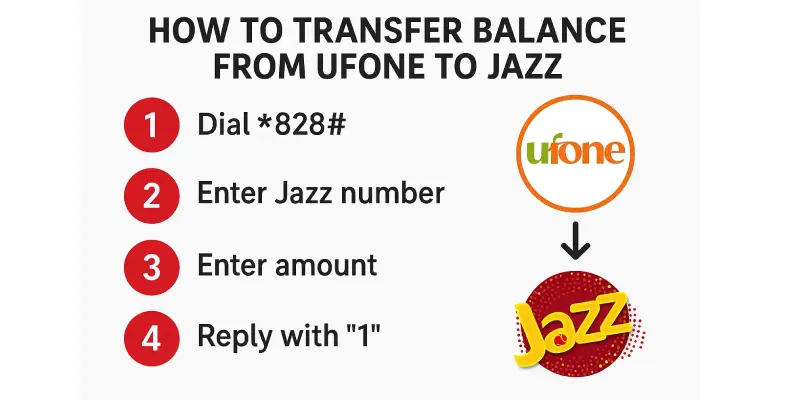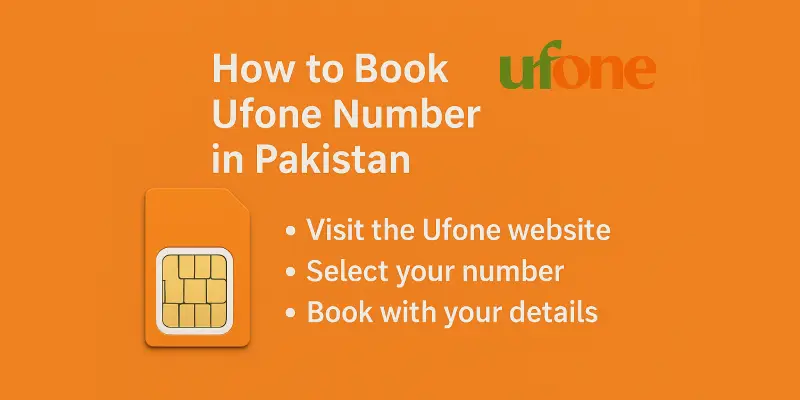Ufone is one of the most popular mobile networks in Pakistan. It’s known for its low prices and good service in cities and villages. Whether you’re scrolling through Instagram, watching TikTok, or reading the news, it’s important to Check Ufone Data regularly.
Have you ever lost your Zong, Telenor, and Ufone balance without knowing why? Or maybe your internet stopped while watching a video? Most of the time, it happens because we forget to Check Ufone Data and see how much is left.
We will show you all the easy ways to Check Ufone Data. We’ll talk about checking through codes, the Ufone app, online, and tips to save your MBs.
Table of Contents
ToggleMethods to Check Ufone Data
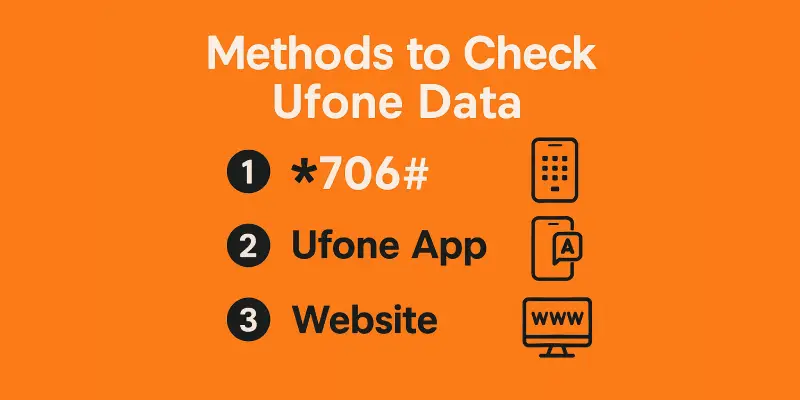
1. Check Ufone Data Using Code(simple way)
What is the Ufone code to Check Ufone Data?
The easiest way is to dial *706# on your phone. It works for prepaid and postpaid users.
Steps to Check Ufone Data
- Open your phone’s dial pad
- Dial *706# and press the call button
- Wait for a few seconds
- You’ll see a message with:
- Remaining MBs
- Package expiry date
- Your current package name
You don’t need internet or balance to use this code. It’s free and quick.
Other helpful Ufone codes
- Check balance: *124#
- Check remaining minutes: *707#
- Check SMS and data: *706#
Example
“I Check Ufone Data using *706# after watching YouTube, so I know how much is left before making a video call to my cousin in Faisalabad.”
2. Use the My Ufone App
Where to get the app
- Android: Google Play Store
- iPhone: Apple App Store
More than 1 million people have downloaded it.
How to use the app
- Install the app and open it
- Sign up with your Ufone number
- Enter the code sent to your phone
- You’ll see your remaining MBs, minutes, and packages
Why use the app?
- See your MBs in real time
- Buy or stop packages easily
- Get app only discounts
- View your recharge and usage history
The app also gives alerts when your data is almost finished, which helps you Check Ufone Data on time.
3. Check Ufone Data Online (Website Method)
If you use a laptop or computer, try Ufone’s online portal.
How to Check Ufone Data
- Go to https://www.ufone.com/selfcare/
- Sign in with your Ufone number
- Check Ufone Data, bundles, and recharge history
Best for
- Office workers
- Postpaid or business users
- People using Ufone internet devices
You can also Check Ufone Data usage from past weeks or months.
4. Check Ufone Data on 4G Devices or Dongles
If you use a Ufone internet device, here’s how to Check Ufone Data:
Steps
- Connect the device to your laptop or PC
- Open a browser and go to 192.168.8.1
- Login with username and password (default is usually “admin”)
- Go to “Statistics” or “Data Usage”
You’ll see how many MBs you have used or have left.
5. Ufone Data Alerts
Ufone sends free SMS alerts when your data is used up to:
- 50%
- 75%
- 90%
- 100%
How to turn alerts on or off
- Usually, these are turned on by default
- If you’re not getting them, call 333 or check the Ufone app
Why alerts help
They help you avoid running out of MBs without knowing. You can also buy a new bundle in time and Check Ufone Data again.
Local story
“My cousin in Lahore finished his MBs watching TikTok. He didn’t see the alert and lost Rs. 300 from his balance in half an hour.”
6. Problems While Checking Data
Code not working?
- Restart your phone
- Make sure your SIM is active
- Check if you typed the code correctly
App problems?
- Clear app cache
- Update the app
- Reinstall if needed
Package active but MBs not showing?
- Check Ufone Data expiry date
- Call Ufone support at 333 if needed
7. Ufone Internet Packages (Latest 2025 Bundles)

Here are some popular data packages from July 2025:
Daily Packages
- Daily Light: 1GB for Rs. 14.5 (*2256#)
- Daily Heavy: 2GB for Rs. 21 (*2258#)
Weekly Packages
- Weekly Max: 25GB with social apps for Rs. 330
- Weekly Internet Plus: 10GB for Rs. 250
Monthly Packages
- Monthly Light: 12GB for Rs. 390
- Monthly Heavy: 40GB for Rs. 699
You can activate these using:
- *3#
- My Ufone App
Fact
As per PTA, Ufone users in Pakistan use around 2.5GB per week on average. Always Check Ufone Data before using video apps.
8. Best Time to Check Ufone Data
Some Ufone packages reset at midnight. So checking at 11:59 PM and 12:01 AM can show different results.
Tips
- Check Ufone Data after watching videos or downloads
- Check before sleeping if you’re using a daily bundle
- Don’t check while roaming to avoid wrong info
9. Save Mobile Data on Ufone
Here’s how to use fewer MBs and still enjoy the internet:
Use data saver modes
- Turn on data saver in Chrome and YouTube
- Set Facebook and Instagram to Wi-Fi only for videos
Turn off auto updates
- Go to Play Store settings and turn off auto-update over mobile data
Download on Wi-Fi
- Save Netflix, Spotify, or YouTube videos when you’re on Wi-Fi
Fact
- TikTok can use around 70MB in just 5 minutes if on high quality
Before using these apps, always Check Ufone Data so you don’t lose your balance.
Ufone vs Other Networks

| Feature | Ufone | Jazz | Zong | Telenor |
|---|---|---|---|---|
| USSD Code | *706# | 1174# | *102# | *999# |
| Mobile App | Yes | Yes | Yes | Yes |
| Alerts | Yes | Yes | Yes | Yes |
| Web Portal | Yes | Yes | Yes | Yes |
What I think
Ufone is simple and easy to use. Their app is basic but works well. Zong gives more control by SMS, but Ufone is perfect if you want fast, no-hassle data checking.
Conclusion
To Check Ufone Data, you have many easy options:
- Use *706# if you don’t have internet
- Use the My Ufone App for full control
- Use the website if you’re on a laptop
Just make a habit to Check Ufone Data before using apps like YouTube, TikTok, or PUBG. It’ll save your balance and give peace of mind.
FAQ
What’s the Ufone code to Check Ufone Data?
Dial *706# to see your remaining MBs and expiry date.
Can I Check Ufone Data without internet?
Yes, *706# works without internet or balance.
Why isn’t the My Ufone App showing correct MBs?
Restart the app, clear cache, or reinstall.
Can I track daily data use on Ufone?
Yes, the app shows a daily breakdown and alerts.
How to Check Ufone Data history?
Use Ufone’s self care website to see usage history.