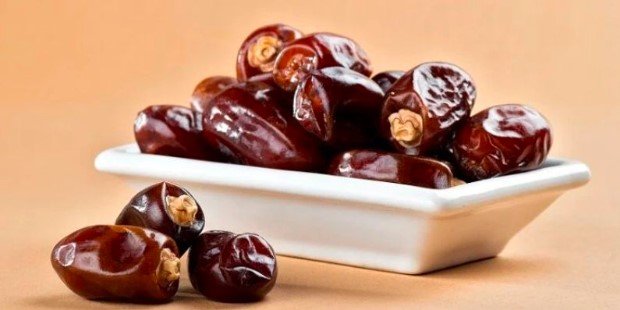Veo 3 AI is Google’s latest tool that turns text into short, cinematic videos with realistic visuals and synced audio.
It can generate everything from dialogue to background sounds, making clips feel truly alive.
Each video lasts up to 8 seconds and includes support for lip sync, motion, and sound effects. It’s perfect for creators, educators, and marketers looking to produce quick, high-quality content without editing skills.
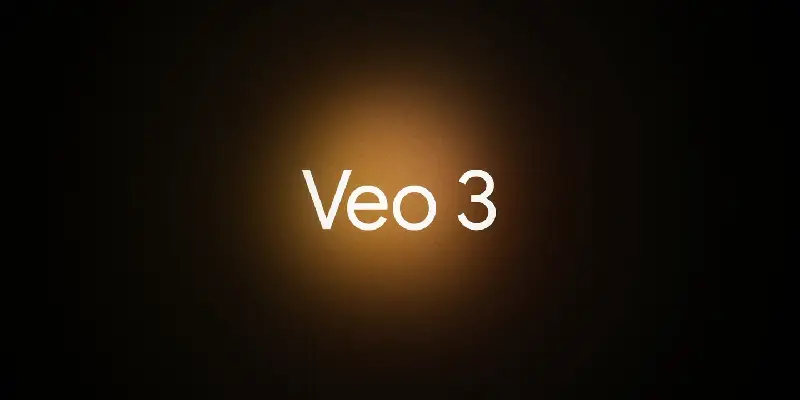
Table of Contents
ToggleWhat Is Veo 3 AI?
Veo 3 AI is Google DeepMind’s latest AI model that turns simple text prompts into cinematic, 8-second video clips complete with audio. It’s not just about visuals anymore.
Veo 3 AI brings a full audio-visual experience with synchronized dialogue, sound effects, background music, and even lip-syncing. This makes it perfect for creators who want short, powerful videos without touching editing software.
The system understands complex prompts and offers control over camera movements, lighting, and ambient audio.
Whether you’re illustrating a fantasy scene, an urban environment, or even a close-up character moment, Veo 3 generates videos that feel surprisingly human-made.
How It Works
You start by typing a description of the scene. For example, “A young boy stands in a rain-soaked alley at night, neon signs flickering.” Within minutes, Veo 3 AI delivers an 8-second video with visuals and sound that match your prompt.
The model uses physics-based motion for realism and understands emotional tones in prompts. Want it moody and slow? Add that to your description. Need birds chirping or footsteps echoing? Just say so.
Google also offers Flow, a visual interface that helps you string together multiple clips or guide AI generation step-by-step.
Veo 3 AI Pricing Plans
Here’s a breakdown of Veo 3’s current subscription pricing if you want to use it via the Veo3.ai platform:
| Plan | Monthly Cost | Annual Cost (25% off) | Credits per Month | Audio Support | Key Features |
|---|---|---|---|---|---|
| Plus | $37.50 | $449.90 | 7,500 | Yes | 1080p output, commercial rights, lip sync, SFX |
| Pro | $75.00 | $899.90 | 15,000 | Yes | All Plus features + faster rendering, priority support |
| Enterprise | $150.00 | $1,799.90 | 30,000 | Yes | Enterprise-level tools and support |
Alternatively, Veo 3 is also bundled with Google AI Ultra, which costs $249.99 per month. This includes access to Gemini, Flow, and other AI features along with Veo 3’s most powerful tools. However, availability is limited to certain regions.
Each video uses about 150 credits. That means on the Pro plan, you can generate around 100 full clips per month.
Student Access and Free Options
For students, there are a few ways to get access without paying:
Google Cloud Free Credits
New users signing up for Google Cloud receive $300 in free credits. These can be used with Vertex AI to access Veo 3’s backend. It’s a great way to experiment with high-end video generation without spending anything.
Google AI Pro Student Trial
Google recently offered a 15-month free trial of Google AI Pro for students with valid .edu email addresses.
This included access to Veo 3 Fast, a lighter version with shorter clips. While that promotion ended in June 2025, many students are still eligible for a one-month free trial during semester breaks.
One-Month Free Trials
Non-students can also try Veo 3 through a one-month free trial of Google AI Pro, which provides limited but functional access to the tool.
Device and Location Bonuses
Some Pixel device users and residents of selected countries like the U.S., UK, and Canada get bonus access or trial extensions depending on their account activity.
What People Are Saying
The buzz around Veo 3 is mostly positive. Users love the high fidelity of both visuals and audio. The lip-sync feature is especially popular, as it makes characters look like they’re actually speaking lines from your prompt.
Still, there are minor hiccups. Sometimes, audio timing is slightly off or the visuals glitch in very complex scenes. These issues are rare but can disrupt professional workflows.
Overall, for an automated tool, Veo 3 is setting a new standard for AI-generated media.
Tips for Best Results
Here are some practical tips to make the most of Veo 3:
- Be descriptive: The more detailed your prompt, the better the output.
- Use emotional cues: Phrases like “lonely street” or “celebratory mood” guide the audio tone.
- Track your credits: 150 credits per clip adds up quickly. Plan your projects.
- Stitch clips using Flow: For longer videos, generate multiple 8-second clips and connect them.
- Mention audio elements: If you want birds, wind, or footsteps, say so in your prompt.
Final Thoughts
Veo 3 AI is an exciting leap forward for creators, marketers, and educators. You don’t need editing skills or production equipment to make stunning short videos. Just an idea and a few well-chosen words.
For students and new users, there are enough free options to explore the platform without paying. But if you’re working on regular content, the Pro plan is probably the sweet spot for price and performance.
With both video and sound now generated by AI, the line between imagination and reality is thinner than ever.
FAQ
1. Can I use Veo 3 videos for commercial purposes?
Yes. All paid plans include commercial use rights.
2. How long are the generated videos?
Each clip is up to 8 seconds long. You can combine multiple clips to create longer content.
3. Do credits roll over if unused?
No. Unused credits expire at the end of each billing cycle.
4. Is Veo 3 available globally?
Access varies. The standalone Veo 3 ai platform works in most countries. Google AI Ultra is limited to select regions.
5. Can I cancel my plan anytime?
Yes, plans are flexible and can be canceled at any time.
For more exciting and awesome facts and information visit our Home page Visualpakistan.com